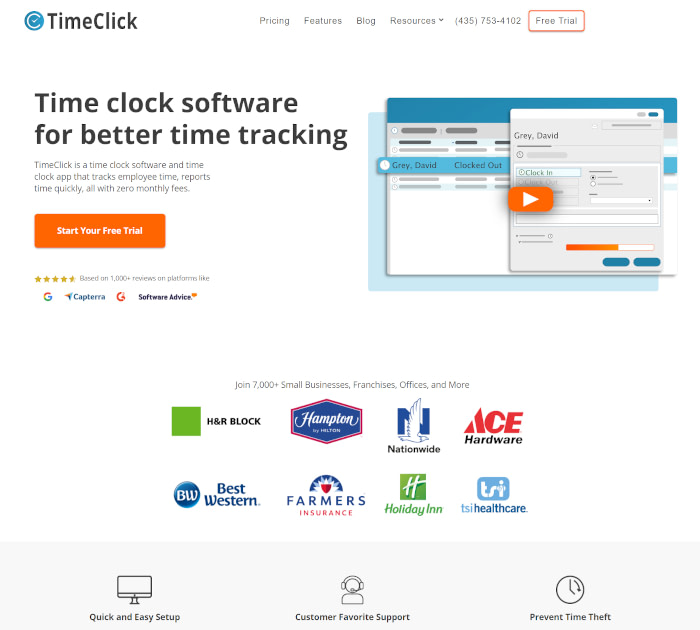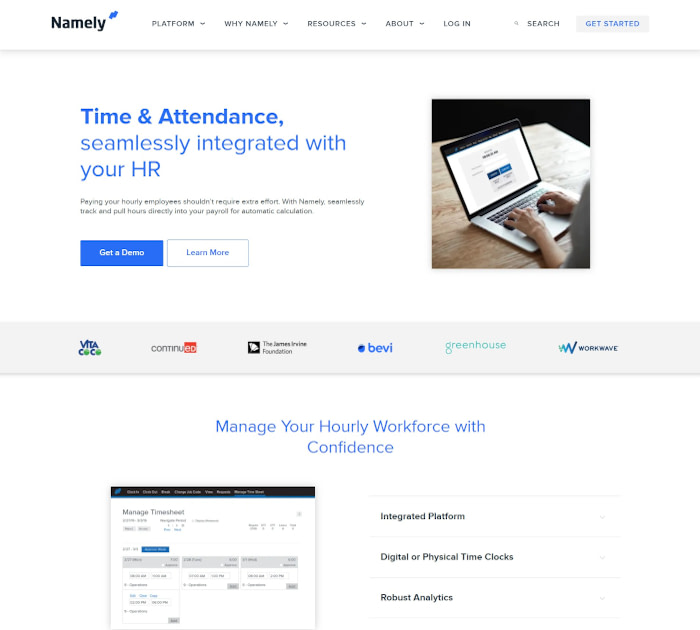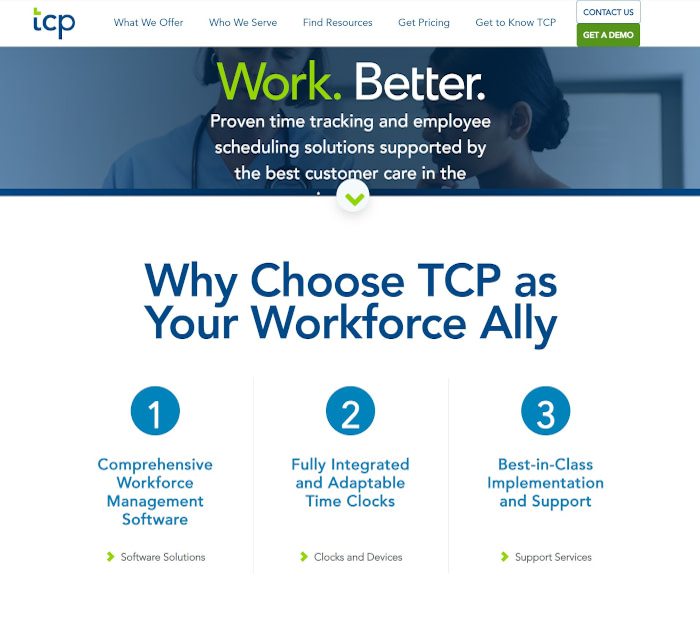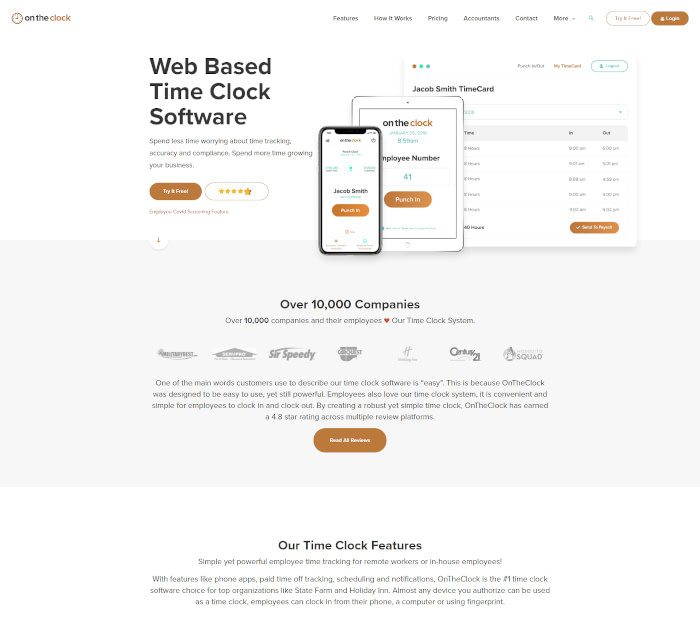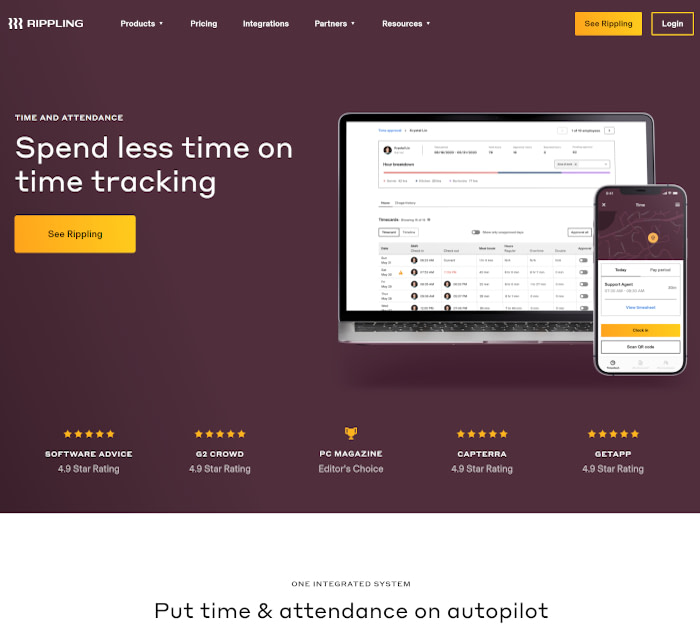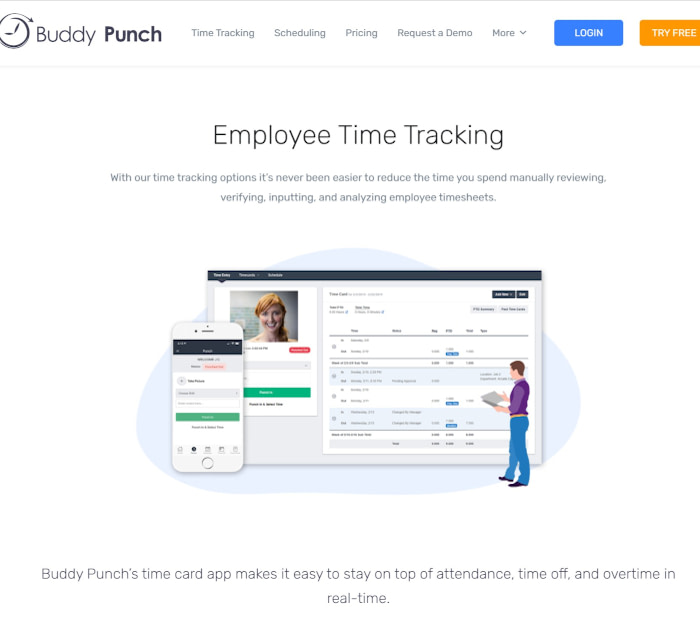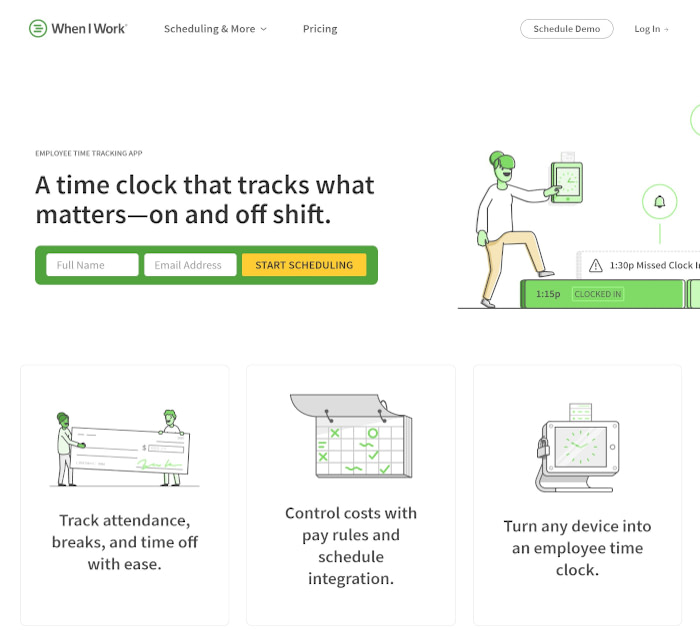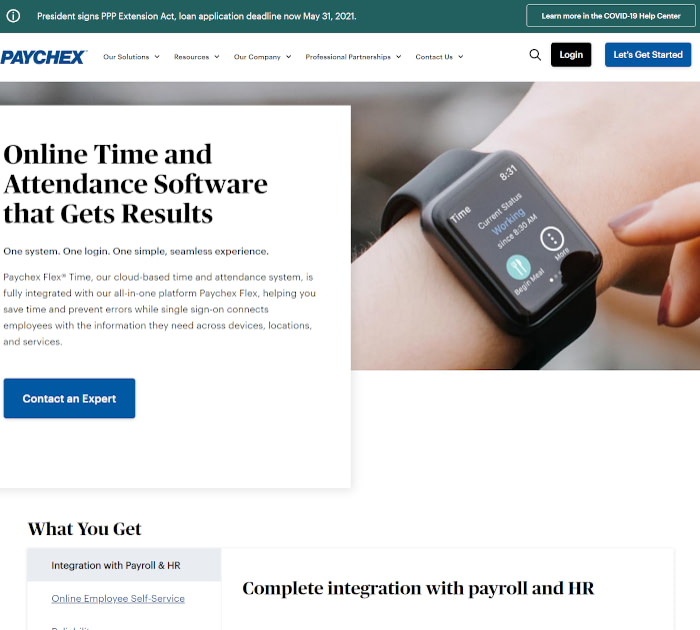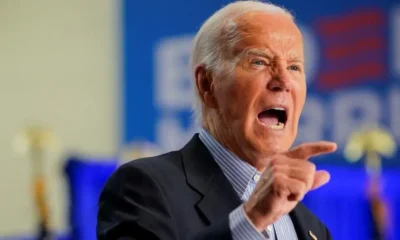Keeping track of employee’s working hours, overtime, breaks, paid time off, and late-coming doesn’t have to be a difficult task any longer. The best time and attendance software can easily take care of these HR challenges – even during the times of “WFH” and Zoom. From time tracking to employee scheduling, paid time off to overtime, these systems have you covered in all areas! In a jiffy, you’ll be able to tell who came in late for work, who left the work place early or who took a bit too long time over coffee.
Additionally, employees can swipe at any given location and have their presence recorded. Pay and related benefits are automatically calculated and credited to accounts on payday. What’s also really cool is that many of these tools integrate smoothly with payroll services, and other HR software to totally streamline the HR department.
That’s not all, the best time and attendance software also helps businesses keep pace with changing laws and regulations, and ensures compliance.




Best time and #attendance #software: 10 of the best time clock tools ⏲️
Pricing models of most time and attendance software tools
The good news is that you can find tools that are free. Others, depending on the specific solution you go with, can range from $2 to $10/employee/month.
Also a very common thing among service providers is to offer their tools in the freemium model – where you can try out basic features before having to pay for the entire unlocked tool.
If the software is cloud based, you’ll most likely need to pay a monthly fee, though. That’s in addition to the monthly usage charges. But if you set up the system on your own server, it works very differently. In that case, you’ll pay for a one-time license (most likely for each terminal), as well as a set-up fee to configure your systems. In addition, you may need to pay for annual service contracts.
Features to look for in best time and attendance software
Whatever be the pricing model you choose, below are some of the features to tick off before you make your final pick. Depending on the size and nature of your business, the software should be able to:
- Permit employees to clock in and out via multiple ways – built-in time clocks or inputs using mobile apps, or any other device.
- Offer a choice of time clocks / time keeping apps that are compatible with your requirement – barcode, pin entry, biometric, magnetic swipe.
- Have a system to prevent “buddy punching” – be it QR codes, biometrics, or geolocation restrictions.
- Allow web entry clock-in and out, and allow clock-in from anywhere for employees who work on multisite operations.
- Include time tracking to add up the hours an employee spends on any project or job.
- Track time spent on jobs, so number of hours can be assigned to a job.
- Track time even when WiFi or mobile services are unavailable.
- Provide access via a mobile app, particularly for remote workers.
- Help with employee scheduling.
- Ensure that overtime, breaks, drive times, and early departures are correctly accounted for.
- Calculate paid time-off, sick time, vacation time.
- Implement flexible pay rules to track labor costs and manage them.
- Handle remote employees, multiple worksites and locations.
- Give a dashboard view of employee’s presence / absence.
- Include built-in absence management tools.
- Track and record locations where an employee clocks in and out, using GPS.
- Notify and alert late arrivals or end of overtime.
- Integrate with payroll software to calculate pay.
For employers who desire the whole works, you could look for these features additionally:
- Option to configure security by linking authorized access to locked doors.
- Enforce attendance policy with tracking tools.
- Real time data and visibility reports.
- Monitor project progress.
- Integration with other tools that make administrative tasks easier.
- Centralize all time and attendance data.
Best time and attendance software
TimeClick
💸 Pricing:
For unlimited employees managed from a single computer, the Prime Package at a one-time purchase price of $199 is appropriate. Includes one year of support.
To include mobile clock in/out and to increase the number of devices, check out higher packages at $399, $499 and $649. Annual subscription is required for version upgrades and mobile applications.
🧰 Key features:
- On-site solution
- Prevents clocking in outside scheduled start time
- Vacation, PTO and sick time
- Bereavement, holiday and custom time
- Supports night shift
- Mass time entries and auto lunch deduction
- Employee messaging system
- Employees can view their own hours and request time off
- Restricted employee settings
- Mobile app for higher packages
Namely
💸 Pricing:
The Namely platform offers three packages – HR Fundamentals (required), HR Complete (which includes time and attendance) and Enhanced service. Prices available only on request.
🧰 Key features:
- Cloud-based software to manage time online
- Mobile time tracking by creating geo-fenced locations
- Overtime and absence recording
- Employees punch in using fingerprint, PIN or ID card
- Create and manage employee schedules in real time
- Track and pull hours directly into payroll for automatic calculation
- Minimizes compliance risk
- Open HR platform offering integrations with numerous partners
- Perfect for mid-sized companies
- Part of a full service payroll platform
TimeClock Plus
💸 Pricing:
The Time and Attendance package from this platform costs $2.50/mo/employee. The Workforce Management Plan comes at $5/mo/employee and includes payroll export.
🧰 Key features:
- PTO, leave management and payroll export
- Viewing and managing employee hours by supervisors
- Attestation tracking
- Annualized employee management
- Job code management
- Shift differential and occurrence management
- Selection of time clock devices like badge reader, biometric devices and more
- Mobile apps as add-on feature
- Advanced scheduling and substitute management
- Multi-language software
OnTheClock
💸 Pricing:
The software is free for a business with just two employees. Beyond that, the pricing changes depending on the number of employees. For 15 employees, the cost would be $2.95/mo/employee.
🧰 Key features:
- Tracks time for remote as well as in-house employees
- PTO tracking and request time-off
- Any authorized device can be used as time clock
- Set up geo-fenced time clock locations
- Mobile time clock app for employees and managers
- Scheduling and notifications
- Report tips and bonuses
- Survey tools to gather employee feedback
- Administrative controls for customization
- Job and project costing for invoicing
You may also be interested in:
- iPhone vs Android: Which Is Better for Web Professionals / Developers?
- 15+ Excellent Productivity Tools for Designers and WordPress Users to Make You Super Effective in 2021
- JIRA vs Trello vs Asana vs TeamClerk vs … WordPress?
Rippling
💸 Pricing:
Starts at $8/mo/user.
🧰 Key features:
- Employee clock in and out using tablet kiosk, mobile app or their computer
- Approve hours instantly in sync with payroll
- Review time cards inside each time run
- Run payroll in just 90 seconds
- Create automated workflows to track time
- Set-up alerts and notifications on overtime limits, unapproved hours and more
- Monitor workforce and their hours in real time
- Automated built-in compliance
- Ensure employee physical presence with geolocation restrictions, QR codes and more
- Powerful, customized reports to visualize trends
Timesheets
💸 Pricing:
Free plan for freelancers. A transparent price calculator helps you calculate monthly and annual fees based on the number of users. For up to two users, the Standard rates are $4.50/mo/user. There’s a discount for non-profit organizations.
🧰 Key features:
- Provides an easy-to-use online timesheet for employees
- View real-time information right on the dashboard
- Simplifies payroll process and generates a final payroll report
- Tracks time for billing, project costing and productivity
- Granular reports that can be exported to accounting software or downloaded
- Customizable user permission settings
- Security features like IP locking and comprehensive audit trail
- Flexible time entry options to employees
- GPS time tracking
- Photo timestamp feature
Buddy Punch
💸 Pricing:
Plans that scale with the number of employees. For up to four employees, the charges would be $29.99/mo/employee. To add scheduling and other features, the rates increase to $39.99/mo/employee.
🧰 Key features:
- Multiple punch in methods like QR codes, login credentials and facial recognition
- Automatic overtime and PTO calculation
- Job and location tracking
- Pay rate calculations
- Time card approval workflow
- Mobile apps
- On demand reporting
- Alerts, reminders and notifications
- Webcam photos on punches
- Device locking and IP locking
When I Work
💸 Pricing:
For small businesses with up to 100 employees, the rates would be $4/mo/user.
🧰 Key features:
- Track time across multiple locations
- Team scheduling (multiple) and communication
- Overtime visibility and alerts
- Task management
- Open shift requests
- Clock in/out reminders
- Early clock-in prevention
- Mobile clock-in with GPS enforcement
- Auto deduct unpaid breaks
- Scheduling vs actual labor cost reporting
Paychex
💸 Pricing:
Paychex offers three packages. The Paychex Go Plan includes time and attendance and is pegged at $59/mo + $4/mo/employee.
🧰 Key features:
- Cloud-based system that integrates with the full Paychex Flex platform
- Automated tracking and reporting
- Variety of biometric options to prevent buddy punching
- Compliance with wage and hour requirements, including wage and leave laws
- Cost management with details of labor cost
- Real-time access to employee attendance
- Flexible punch options such as proximity badges, PIN entry, and mobile punching
- Proximity card for security
- Wireless functionality for clocks
- InVision Iris technology clocks
TimeTracker
💸 Pricing:
Plans start at $12.5/mo + $7.5/mo/user. Includes free mobile apps, free integrations and free support.
🧰 Key features:
- Time and GPS tracking
- Geo fencing
- Facial recognition time clock
- Employee scheduling
- Timesheet approvals
- Reminders and alerts
- Automatic overtime calculation
- Customizable dashboard
- Detailed reports
- Job costing, invoicing and expense tracking
Must See
-




Entertainment
/ 8 months agoFaveSzn’s Revelation: Dating Choirmaster at 10 and Sexual Curiosity
Nigerian singer, Chidozie Ugochinyere, popularly known as FaveSzn, has revealed that she once dated...
By Flying Eze -






Europe
/ 8 months agoWhy Hungarian Prime Minister Orban visited
Two months later, the leaders of China and Hungary met again. Hungarian Prime Minister...
By Flying Eze -






News
/ 8 months agoThree dead and millions without power as Tropical Storm Beryl hits Texas
Man, 53, and woman, 74, killed by fallen trees and third person drowns amid...
By Flying Eze