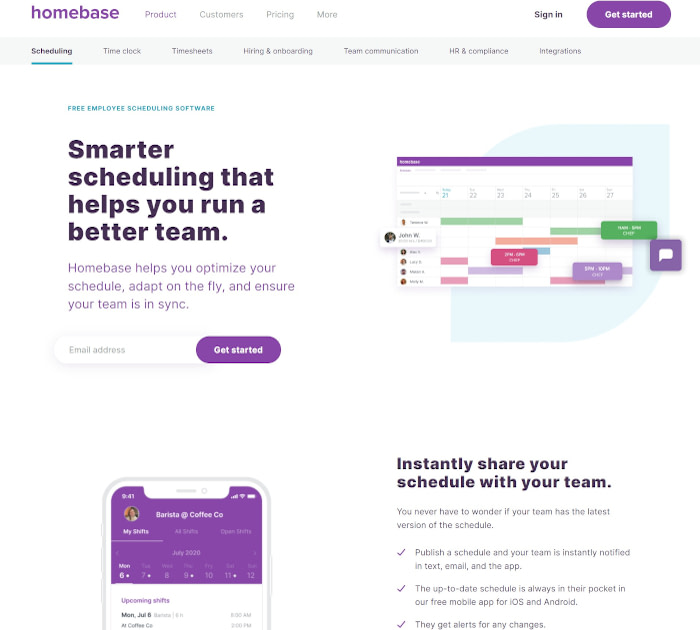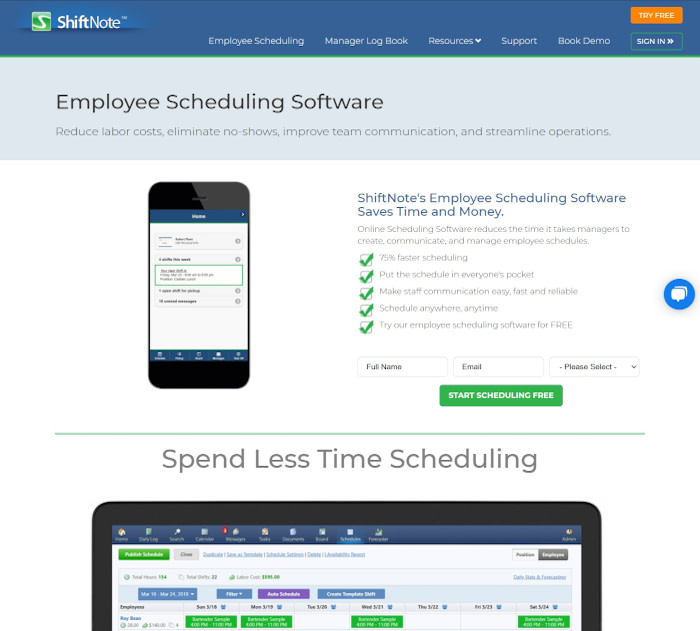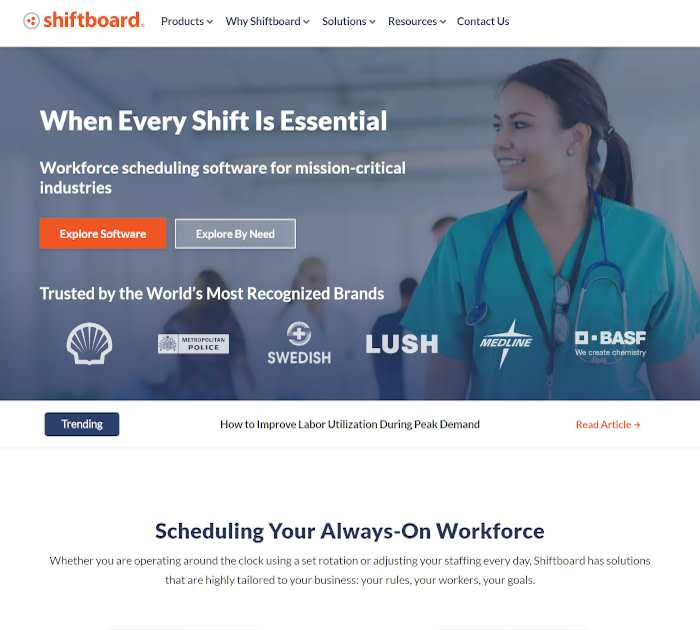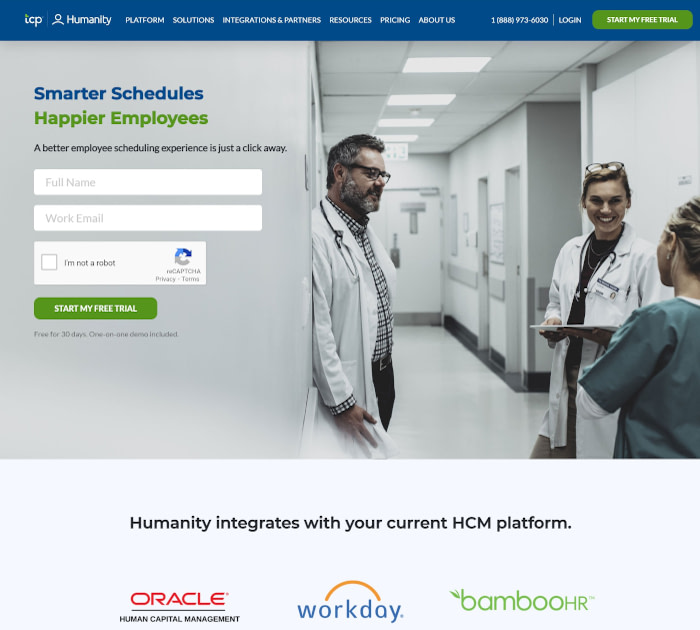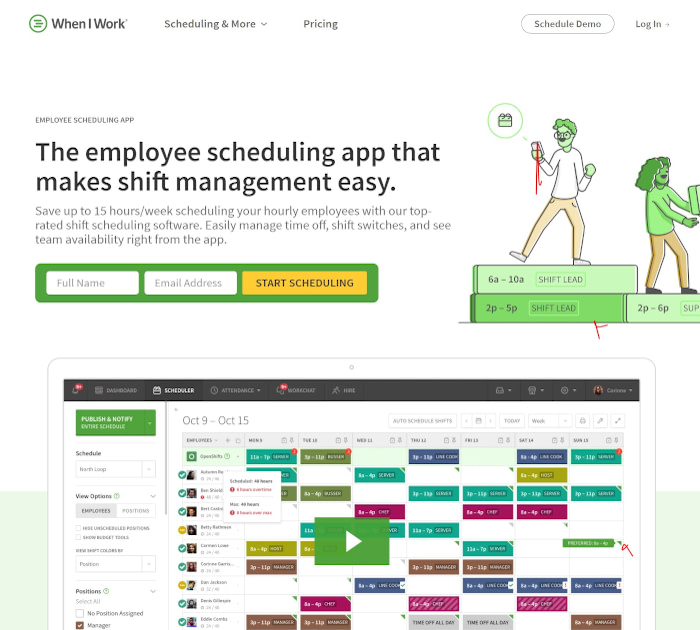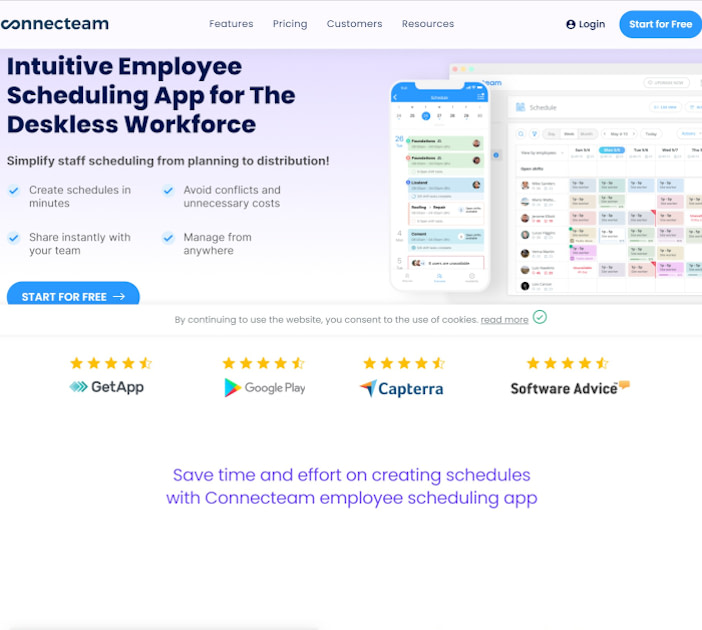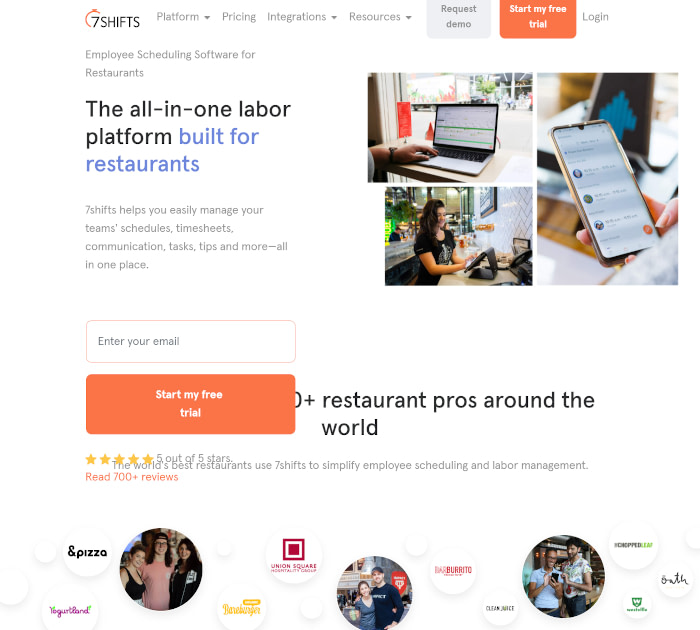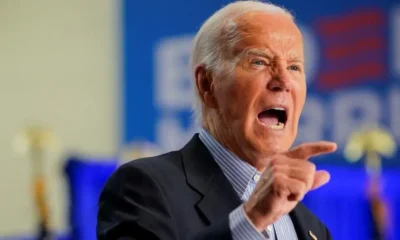The best employee scheduling apps are all about optimum use of labor resources and streamlining operations. At the same time, they help you get a grip on employee costs, team communication, shift planning and employee accountability.
Whether you’ve got only a handful of workers or a sizable workforce, the best employee scheduling apps can make your life a lot easier. They help with better deployment of manpower and keep employees up to speed with their work hours. You also get all of your team deployment information in one place.
Moreover, they help with decision making by providing inputs like who’s arriving late for work and which time slot has maximum sales. As with most HR related software, these apps can be standalone software or form part of any HR software suite.


Best employee #scheduling #apps: 10 top tools for effective HR this year 📆
Features to look for in the best employee scheduling apps
There’s really no end to a potential list of features that these apps can provide. The key to choosing one really depends on knowing what exactly you want your tool to do. In general, however, most companies will benefit from some of these features:
- A neat interface that’s accessible to both employers and employees
- Schedule management with highlighting of any clashes/overlaps
- Tracking employee availability, time off and shift trading
- Easy-to-edit scheduling templates
- Auto-scheduling to optimize schedules and avoid overtime
- Calculating and forecasting labor costs, including overtime
- Real time schedule updates that can be accessed by employees from mobile apps, with notifications via text and email
- Automatic reminders of upcoming shifts, alerting employees of changes
- Integrations with other HR software for time-keeping, hiring employees, onboarding
- Integrations with sales and accounting data using Square, Shopify and popular payroll software
Best employee scheduling apps in 2021
Homebase
💸 Pricing:
The Basic features are free. To include employee reminders, auto scheduling and manager permissions, opt for the Essentials pack at $14/mo. Plus is available at $35/mo and includes Manager logbook, labor targets and more. The top level All-in-One pack at $70/mo includes labor law alerts, e-signatures, onboarding and more.
🧰 Key features:
- Add as many employees as you want to schedule
- Frame schedules in line with your sales target and labor costs
- Instant notification of schedule and changes in text, email and app
- Avoids scheduling conflicts by tracking availability and time off
- Post open shifts for employees to claim
- Maintain running money account of wages
- Control time off requests with blackout dates, advance notice and more
- Syncs with leading POS systems to track labor and sales
- Covers many types of schedules – rotating, flexible or reduced schedules
- Drag and drop scheduling lets you view team schedule by role, employee or shift
ShiftNote
💸 Pricing:
Although a 30 day free trial is available, the actual useful employee scheduling features are included only in the Essentials pack. The prices are available only on request, but we do know that it uses a pay-as-you-go model with discounts for annual payments as well as for multiple locations.
🧰 Key features:
- Create schedules from scratch or using templates
- Auto schedule based on budgets and performance
- Duplicate schedules and assign multiple positions
- Overtime detection
- Sales and labor forecasting
- Customizable daily log and stats tracking
- Employee issue tracking
- Request time off and swap shifts
- Announcements, employee portal, bulletin board
- Events calendar and task management
Shiftboard
💸 Pricing:
Two plans are available – the Business Plan (suitable for single site) and Enterprise (suitable for multi-site setups). Though exact costs are not published on the website, a minimum subscription fee as well as an implementation fee applies to both plans.
🧰 Key features:
- Intelligent auto-scheduling and team-based scheduling
- Automated notifications and reminders
- Site branding and multilingual support
- Employees can clock in, request time off and access other functions
- Employees can indicate shift preferences
- Shift selection and shift trading by employees
- Create profile types, including custom profiles
- Demand planner
- Two-way texting
- Targeted communications
actiPLANS
💸 Pricing:
A fully functional 30-day free trial is available, besides a free version with limited functionality. Charges scale up depending on the number of users and time period, starting at $1.90/user/month.
🧰 Key features:
- Users can submit a leave request easily
- Corporate schedule overview to manage and distribute workload
- Export absences to Google Calendar and Outlook
- Real-time notifications of leave requests and approvals
- Automatic paid time off accrual
- Leave time balance control
- Detailed leave history
- Time and leave tracking integration
- Mobile attendance tracker
You may also be interested in:
- How to Get Client Testimonials, and What to Do With Them Afterwards – Ultimate Guide
- 8 Best Free and Open Source CRM Software in 2021
- 4 Free Jira Alternatives in 2020 That Are Just as Good
Humanity
💸 Pricing:
Two plans are available, besides a custom Enterprise pack.The Starter pack costs $3.50/mo/user and the Classic pack costs $5/mo/user. Both require a minimum $100/mo payment.
🧰 Key features:
- Shift trading by employees with minimal manager involvement
- Integrate time off requests into shift schedule automatically
- SMS, email and in-app notifications
- Auto-fill scheduling based on employee availability
- Real-time labor cost and budgeting
- Schedule shifts and breaks in accordance with local laws
- Integrated online employee time clock
- Custom reports to track labor costs, attendance and payroll
- Schedule employees based on their qualifications
- Web-based GPS confirms clock in/out locations
HotSchedules
💸 Pricing:
Price varies with number of users and locations – available on request.
🧰 Key features:
- Scheduling with compliance to labor regulations
- Overtime overview to reduce costs
- Approve shift transactions with a click
- Broadcast notifications and message members
- Schedule with templates
- Mobile alerts for meal times, breaks and more
- Access useful reports like store roster, proforma and labor
- Integrate schedules with store calendar
- Employees can clock in/out and view time and attendance with pay
- Restaurant-specific software, can benchmark individual restaurants and managers
When I Work
💸 Pricing:
A fully featured 14-day free trial is available. Small businesses with up to 100 employees pay $2/user/month. Contact the sales team for custom quotes for Enterprise plans.
🧰 Key features:
- Schedule employees and track time across multiple locations
- Time clock and schedule integration for better cost control and faster payroll
- Notify the team instantly of any changes
- Schedule multiple teams and cover remote job sites
- Prevent early clock-in and overtime alerts
- Auto-deduct unpaid breaks
- Labor reports
- Mobile clock-in with GPS enforcement
- Task management and document storage
- Integration with Gusto, PayChex and more
Connecteam
💸 Pricing:
Free for up to 50 users. Basic at $39/mo, Advanced at $79/mo and Expert at $159/mo. The rates are applicable per 50 users. Beyond that $0.50-$3.60 for each additional user.
🧰 Key features:
- Simplifies staff scheduling from planning to distribution
- Can create schedules in minutes and share them with your team
- Drag and drop to duplicate schedules, create recurring templates
- Employees can claim shifts
- Push notifications to keep employees up to date
- Employees always have access to their full itinerary
- Full manager visibility with real-time updates
- Color coded status badges to control operations
- Overview of team performance and notification on task completion
- Shift specific messaging boards and in-app chat
7shifts
💸 Pricing:
It’s free for simple scheduling at one location. The Appetizer pack starts at $19.99/mo/location, the Entree pack starts at $43.99/mo/location and The Works starts at $76.99/mo/location with discounts for annual payments. On sign up, you get one month free.
🧰 Key features:
- Task management, time clock and compliance
- Staff engagement dashboard
- Staff scheduling and notifications
- Shift trading and time off requests
- Staff availability
- Team engagement and labor optimization
- POS and payroll integrations
- Auto scheduling
- Reporting
- Suitable for restaurants
Deputy
💸 Pricing:
Full featured 31-day free trial. Scheduling Features cost $2.50/user/mo; same charges for Time and Attendance. The Premium pack with both sets of features costs $4.50/user/mo.
🧰 Key features:
- Employee scheduling and auto scheduling
- Time sheets and leave management
- POS and payroll integration
- Single sign-on
- Tasking
- News feed
- Shift swapping
- Engage with your team via one app
- Reduce labor costs
- Used in 100+ countries
Must See
-




Entertainment
/ 8 months agoFaveSzn’s Revelation: Dating Choirmaster at 10 and Sexual Curiosity
Nigerian singer, Chidozie Ugochinyere, popularly known as FaveSzn, has revealed that she once dated...
By Flying Eze -






Europe
/ 8 months agoWhy Hungarian Prime Minister Orban visited
Two months later, the leaders of China and Hungary met again. Hungarian Prime Minister...
By Flying Eze -






News
/ 8 months agoThree dead and millions without power as Tropical Storm Beryl hits Texas
Man, 53, and woman, 74, killed by fallen trees and third person drowns amid...
By Flying Eze