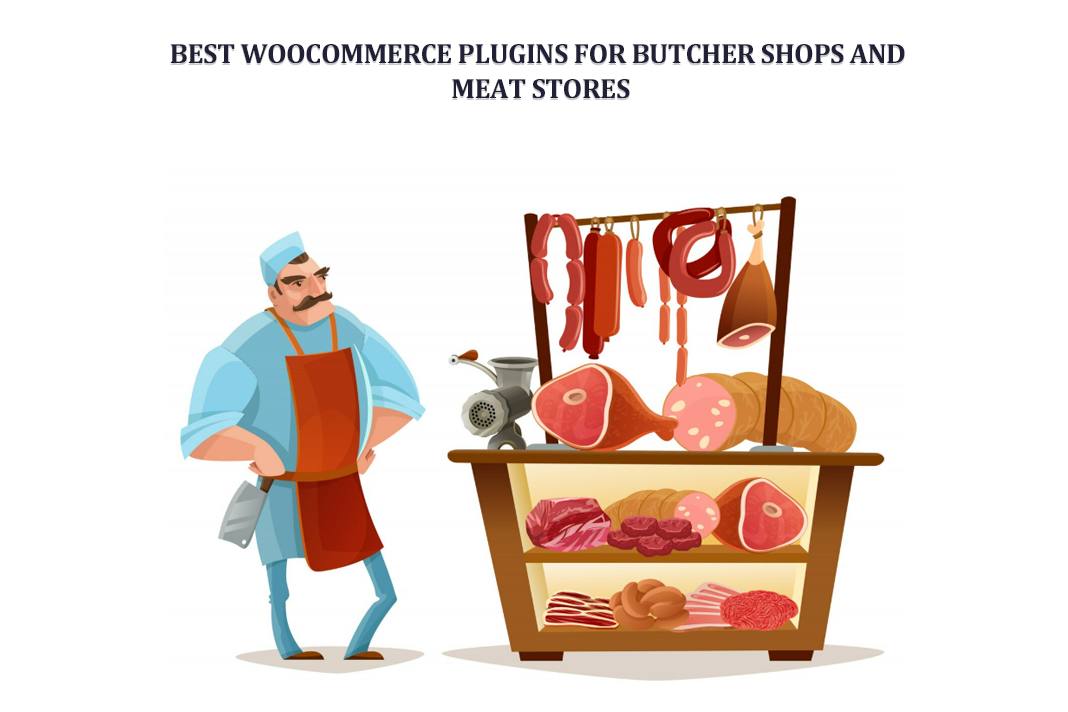As a student studying complex topics or a professional working on detailed documentation, a flowchart comes in extremely handy. A well-created flowchart helps map out key concepts and associated information into a proper schema that graphically illustrates the entire essence of any given material or information. At the same time, students and professionals create flowcharts to improve their productivity.
One can create a flowchart in a notebook, but it will lack several important features. In addition, a flowchart that is being created in a notebook will be a little clumsy and unprofessional and cannot be shared across other mediums.
In these cases, it is advised to go ahead with flowchart software , like EdrawMax, that not only offers a wide range of diagramming elements but also ensures that you can share your flowchart with your peers. There are other important factors of using flowchart software, like:
- The flowchart diagram will look professional
- A flowchart software will save you time and other resources
- With flowchart software, you can easily modify the content of any flowchart
What is EdrawMax?
If you want to create powerful flowcharts and visuals that illustrate the process from beginning to end, you should check out EdrawMax.
EdrawMax is a powerful diagramming tool created for beginners and professionals alike. In this flowchart software, you will get access to all the flowchart symbols that not only help you easily create illustrative flowcharts but ensure that you can share them with your team as and when required. With EdrawMax, you can create different types of flowcharts, like:
- Data flow diagram
- Cross-functional flowcharts
- BPMN diagrams
- Event Flow diagrams
- IDEF diagrams
- Workflow diagrams;
- And more
In addition to creating highly functional flowchart diagrams, you can create 280 different diagrams for your personal or professional usage, which makes EdrawMax a unique flowchart software.
Key Features of EdrawMax
Instead of creating a flowchart on paper or on tools that are way too complicated for beginners, it is recommended that students or professionals should go ahead with EdrawMax. Unlike other expensive flowchart software, EdrawMax is a free tool with hundreds of online resources, making it easier for beginners to learn more about complex flowchart designs.
EdrawMax comes with 1,500+ pre-built templates and 26,000+ symbols, making it one of the best diagramming tools for students and experts. Some of the most important key features of EdrawMax are:
- An all-in-one diagram software: When it comes to diagramming, EdrawMax is considered an all-in-one diagram software. From flowchart designs to network diagrams, architecture diagrams, science diagrams, network diagrams, business diagrams, software & database diagrams, and 280 different diagram types can easily be designed and shared in EdrawMax. The number of diagrams EdrawMax lets its registered users create is three times more than what Microsoft Visio offers its paid license users.
- Enterprise-scale Security: When a business team works on any diagram for their project, the most important thing they look for is security. This is something that is also among the top features of EdrawMax. With this flowchart software, you are assured that your work cannot be shared with anyone who does not have access from your side. All the designs you save in your personal cloud at EdrawMax are protected by the highest level of SSL certification. In addition, the exported diagrams are encrypted with the enterprise-scale security system.
In addition to the mentioned features, EdrawMax has a lot to offer to users. From creating a visual workspace to collaborating on cross-functional systems, this flowchart diagram is loaded with features that make the diagramming effective and fun for the users.
Free Flowchart Software
EdrawMax offers in-depth analysis of various flowchart-making tools by simplifying operations and analyzing in detail the required ways to improve the overall drawing intelligence. This free flowchart software comes with different subscription-based models. From a yearly subscription-based model to a lifetime plan, users can choose whichever plan suits their personal and professional requirements.
Even the free version of this free flowchart software offers tons of features, like:
- Access to template community
- Sharing the flowchart on social media platforms, including Facebook, Twitter, Pinterest, and Line.
- Access to 26,000+ vector-enabled symbols
But if you are looking for more advanced features, you will need to upgrade your plan. With a premium membership, you get features like:
- 1 GB cloud storage space; and 10 GB if you go for a lifetime plan model
- Access to previous revisions of your flowchart diagrams
- Importing and exporting a VSDX format file
- Access to all the templates and examples;
- And more
Final Thoughts Flowcharts make it easier for students and professionals to communicate how they intend to implement requirements for a new project, task, or application. A properly organized flowchart design helps professionals analyze a process from beginning to end. For implementing such diagrams, one should go ahead with EdrawMax â a powerful flowchart software that offers free templates, symbols, and resources and has multiple export options. This free flowchart software allows you to work on different flowcharts depending on your skills and the project’s requirements.