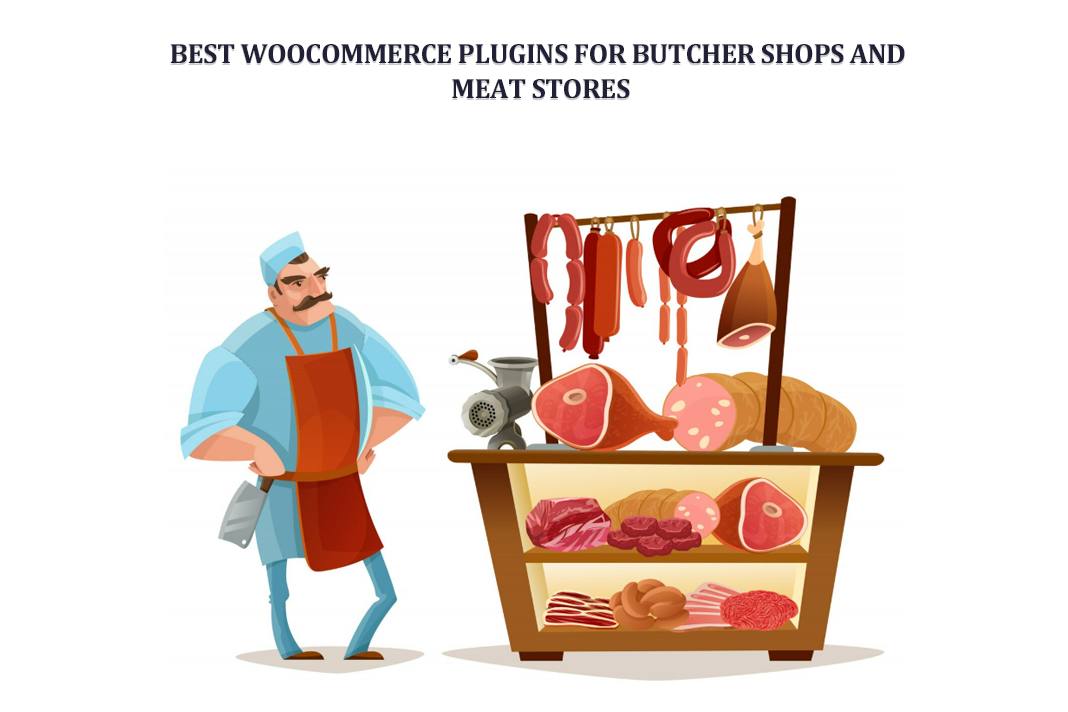Apple has started a tougher transition to eSIM technology this year.
In the American versions of the iPhone 14, the company completely got rid of the slot for a physical SIM card. Now you can install only virtual ones in them. Other iPhones have SIM and eSIM side by side.
What it is, what advantages it gives, what eSIM plans exist, and how do you use eSIMs on iPhone? Let’s consider it together.
What is eSIM?
eSIM is an electronic SIM card built into the device. The symbol “e”; means “embedded”;.
This module cannot be removed from the device, but it can be programmed to work with different operators. You can configure several profiles, and then switch between them in a couple of clicks.
With eSIM, operators no longer need to sell physical SIM cards. Instead, companies sell a set of encrypted data that the client enters on his device.
How is eSIM better than a regular SIM?
Firstly, with the introduction of this technology, manufacturers receive a bonus space inside the devices. It can be used to install other components.
However, in the iPhone 14, there is a plastic plug in place of the SIM slot. But this is just the beginning, and later this area will be used (hopefully to further increase the battery.)
Secondly, to change the eSIM, you do not need to take out the card, since it is digital. Users have the opportunity to quickly change the “SIM card”; and the operator. To do this, you do not need to go to the salon, everything can be done right on the go and online.
Owners of gadgets with eSIM, starting with the iPhone 13, can use two virtual “SIM cards”; at the same time, or SIM and eSIM. For example, talking on one and at the same time sitting on the Internet. They always work in parallel with each other.
Up to 8 different eSIM can be installed in the iPhone 14 Pro, and up to 5 in other iPhones.
Thirdly, this card cannot be removed from the smartphone. That is, in case of theft, there will always be access to it, as long as the towers are in the right zone.
Which devices support eSIM?
Now, eSIM is supported by almost all current models of Apple iWatch, iPhone, and iPad.
iPhone:
â iPhone XS
â iPhone XS Max
â iPhone XR
â iPhone SE (2nd generation and newer)
â iPhone 11
â iPhone 11 Pro
â iPhone 11 Pro Max
â iPhone 12
â iPhone 12 mini
â iPhone 12 Pro
â iPhone 12 Pro Max
â iPhone 13
â iPhone 13 mini
â iPhone 13 Pro
â iPhone 13 Pro Max
â iPhone 14
â iPhone 14 Plus
â iPhone 14 Pro
â iPhone 14 Pro Max
iPad:
â iPad Pro 11 inches (2018 and newer)
â iPad Pro 12.9 inches (2018 and newer)
â iPad Air 3rd generation (2019 and newer)
â iPad mini (2019 and newer)
â iPad (2019 and newer)
Apple iWatch:
â Series 3
â Series 4
â Series 5
â Series 6
â Series 7
â Series 8
â Ultra
How do you use eSIMs on iPhone?
To configure eSIM, you need to scan the QR code or download the operator’s application, which provides the ability to connect eSIM or enter the data manually.
You can connect the card as follows:
- Open Settings â> Cellular communication.
- Click Add eSIM.
- Scan the QR code or enter the data manually.
- Follow the instructions on the screen, choosing the line and the name of the tariff for ease of use.
After a few moments, eSIM is ready to work: it accepts calls, and SMS and allows you to access the Internet.
To switch between eSIMs you need to go to the Settings menu â> Cellular communication. In the Cellular Data section, the active card changes, from which traffic for the Internet will be taken first.
Also, in the section with tariffs, you can turn on and off the connected digital cards, as well as configure them for further use. The controls are the same as with a regular SIM.